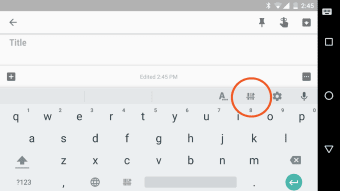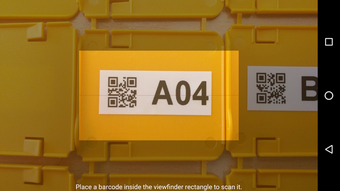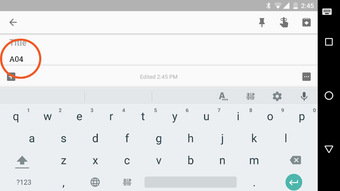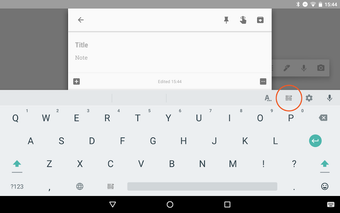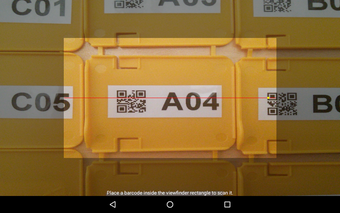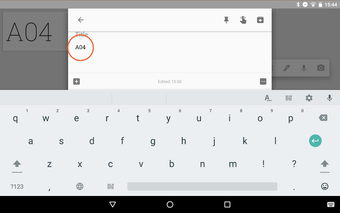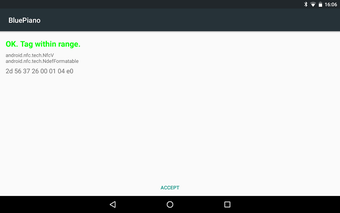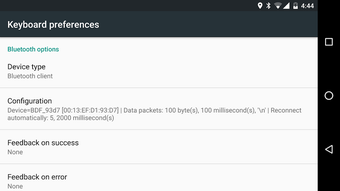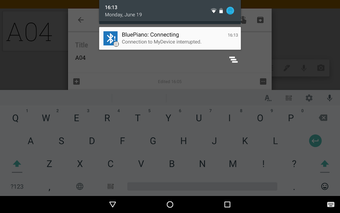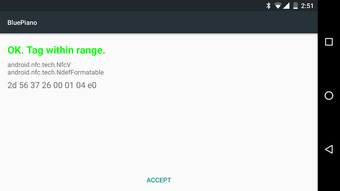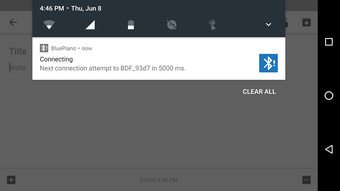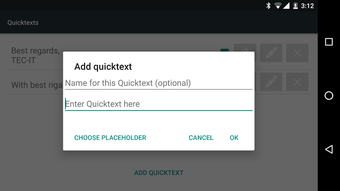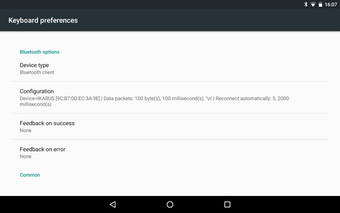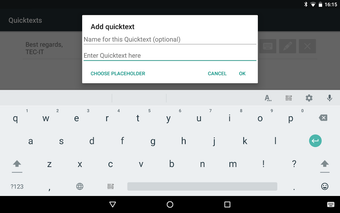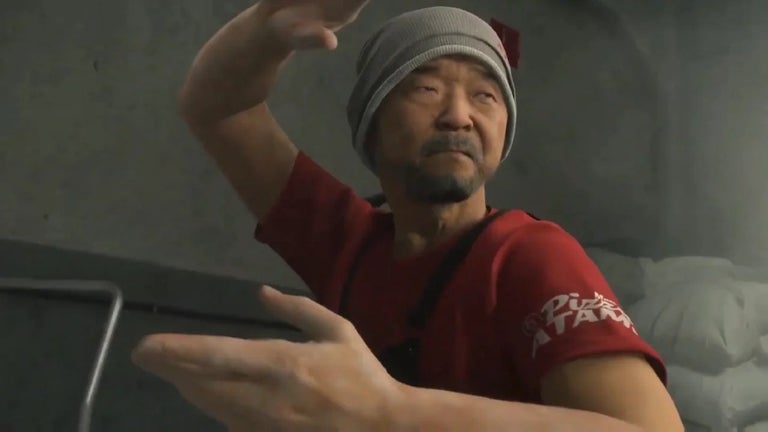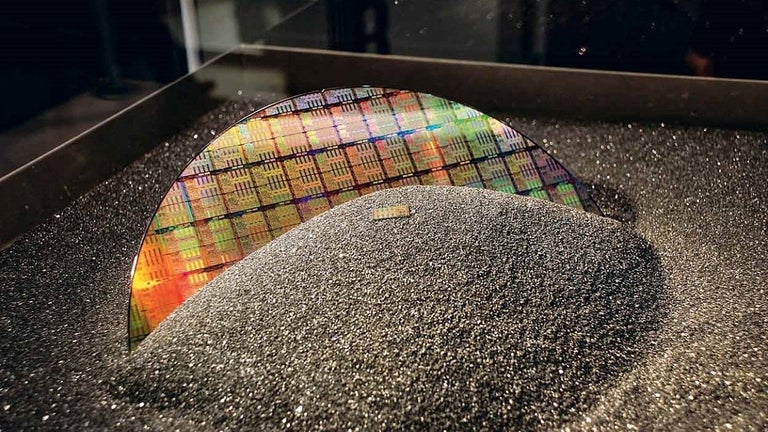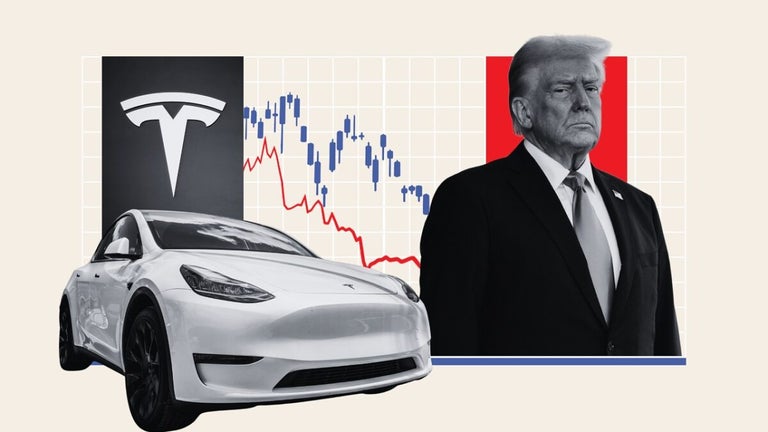A free program for Android, by TEC-IT.
Bluetooth Keyboard Wedge - BluePiano is a free app that enables you to send text messages or make calls via your smartphone's Bluetooth connection. Using it, you can type messages or make phone calls without having to use your physical keyboard.
Top Recommended Alternative
It works as a keyboard-wedge interface for your phone, enabling you to receive and process data from external Bluetooth devices.
To make things easier, the keyboard is fully integrated into the app, so you don't have to worry about the different apps you use. It also works with many other apps, so you can send messages to your friends and family from any other app you use.
You don't need to install any other software to make use of the keyboard, and it works with your phone's built-in camera to help you scan QR codes and other data.
To get started, open the app, click on the Settings tab, and make sure that the Bluetooth keyboard is enabled. Then, turn on the Auto-connect option and select your device. To test the connection, tap on the Connect button.
To send your first message, tap on the Send button.
To stop sending messages, click on the Send button again.
To disconnect, tap on the Auto-connect option again and turn off the Auto-connect option.